As cybersecurity threats continue to evolve, one of the most concerning developments is the rise of credential theft. One of the most dangerous tools in their arsenal is a password extraction tool known as Mimikatz. With the increasing amount of sensitive information stored digitally, cybercriminals are constantly developing new methods of stealing login credentials to gain unauthorized access to networks, applications, and data.
Table of Contents
In this article, we'll explore what it is, how it works, and why you should be concerned about it. We'll also provide tips on how you can protect yourself and your organization from Mimikatz attacks.
What is Mimikatz?
It is an open-source tool developed by Benjamin Delpy that allows cybercriminals to extract login credentials from a computer's memory. It was originally created as a proof-of-concept to demonstrate the security vulnerabilities of Windows operating systems, but it has since been weaponized by cybercriminals.
It works by exploiting vulnerabilities in Windows' security protocols to gain access to password hashes stored in memory. Password hashes are encrypted versions of passwords that are used by Windows to verify user credentials. Once it has extracted the password hashes, it can use various techniques to crack them and reveal the plaintext passwords.

How does Mimikatz work?
Mimikatz works by exploiting a number of vulnerabilities in Windows' security protocols, including the LSASS (Local Security Authority Subsystem Service) process, which is responsible for handling login credentials. When a user logs in to a Windows computer, their username and password are sent to the LSASS process for verification. The LSASS process then generates a password hash, which is stored in memory.
It can be used to extract these password hashes from memory, even if the computer is locked or the user has logged out. It can also be used to extract plaintext passwords from memory, if they are stored there. Once the password hashes or plaintext passwords have been extracted, Mimikatz can use various techniques to crack them and reveal the original passwords.
Why is Mimikatz dangerous?
Mimikatz is dangerous because it allows cybercriminals to gain access to sensitive information, such as login credentials, that can be used to compromise an organization's network, applications, and data. It is also difficult to detect, as it does not leave any traces on the computer's hard drive.
Once a cybercriminal has gained access to a network using Mimikatz, they can move laterally through the network and escalate their privileges until they have access to the most sensitive data. This can result in data theft, financial loss, and damage to an organization's reputation.
How can you protect yourself from Mimikatz attacks?
The best way to protect yourself from Mimikatz attacks is to implement strong security measures that make it more difficult for cybercriminals to gain access to your network and steal your login credentials. Here are some tips to help you protect yourself and your organization:
1. Use strong passwords
The stronger your passwords are, the more difficult they will be for cybercriminals to crack. Use a combination of upper and lower case letters, numbers, and symbols, and avoid using the same password for multiple accounts.
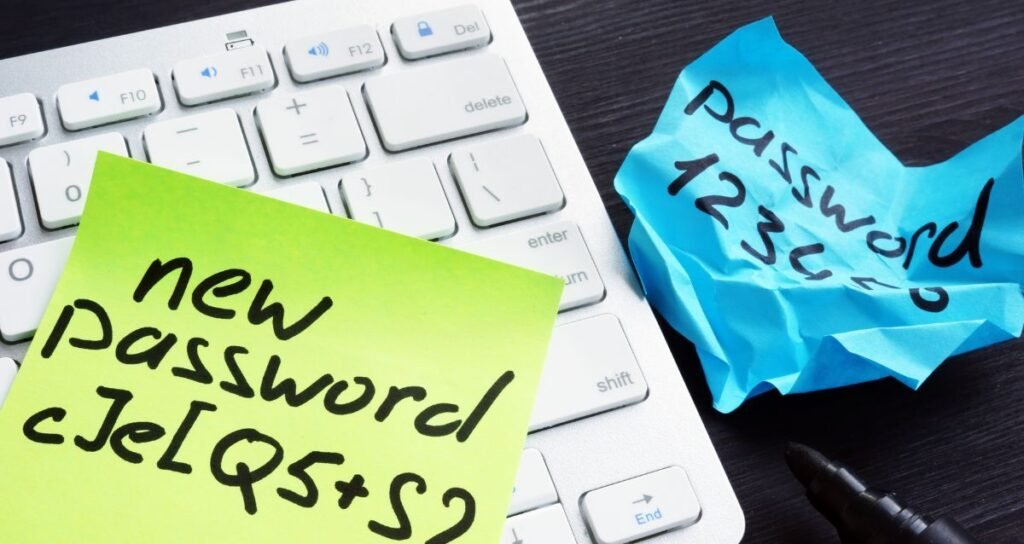
2. Implement two-factor authentication
Two-factor authentication (2FA) adds an extra layer of security to your login process by requiring a second factor, such as a code sent to your phone, in addition to your password. This makes it more difficult for cybercriminals to gain access to your accounts.

3. Keep your software up to date
Make sure that your operating system and applications are up to date with the latest security patches. Cybercriminals often exploit known vulnerabilities in outdated software to gain access to networks and steal login credentials.

4. Use a password manager
A password manager can help you generate and store strong, unique passwords for all of your accounts. This reduces the risk of password reuse and makes it easier to manage your passwords.
5. Monitor your network for suspicious activity
Implementing network monitoring tools can help you detect suspicious activity on your network, such as unauthorized login attempts or unusual file transfers. This can help you identify and respond to Mimikatz attacks more quickly.

6. Train your employees
Educate your employees on the risks of credential theft and provide them with training on how to recognize and avoid phishing attacks. This can help reduce the risk of Mimikatz attacks and other types of credential theft.

Conclusion
Mimikatz is a dangerous tool that allows cybercriminals to steal login credentials and gain unauthorized access to networks, applications, and data. Implementing strong security measures, such as strong passwords, two-factor authentication, and network monitoring, can help you protect yourself and your organization from Mimikatz attacks. By staying vigilant and educating yourself and your employees on the risks of credential theft, you can reduce the risk of falling victim to this dangerous tool.
FAQs
- What other tools do cybercriminals use to steal login credentials?
Cybercriminals use a variety of tools, including keyloggers, phishing emails, and password spraying attacks, to steal login credentials.
- Can Mimikatz be used on other operating systems besides Windows?
No, it is designed specifically to target vulnerabilities in Windows' security protocols.
- How do I know if my network has been compromised by Mimikatz?
Network monitoring tools can help you detect suspicious activity on your network, such as unusual login attempts or file transfers.
- Can a VPN protect against Mimikatz attacks?
While a VPN like NordVPN and Surfshark can encrypt your network traffic and protect your data in transit, it may not necessarily protect against Mimikatz attacks. It's important to implement additional security measures, such as strong passwords and two-factor authentication, to protect against Mimikatz attacks.
- What should I do if I suspect a Mimikatz attack?
If you suspect an attack, it's important to take immediate action to limit the damage. This may include changing your passwords, revoking access to compromised accounts, and investigating the source of the attack.
Related: Juice Jacking Scam.



