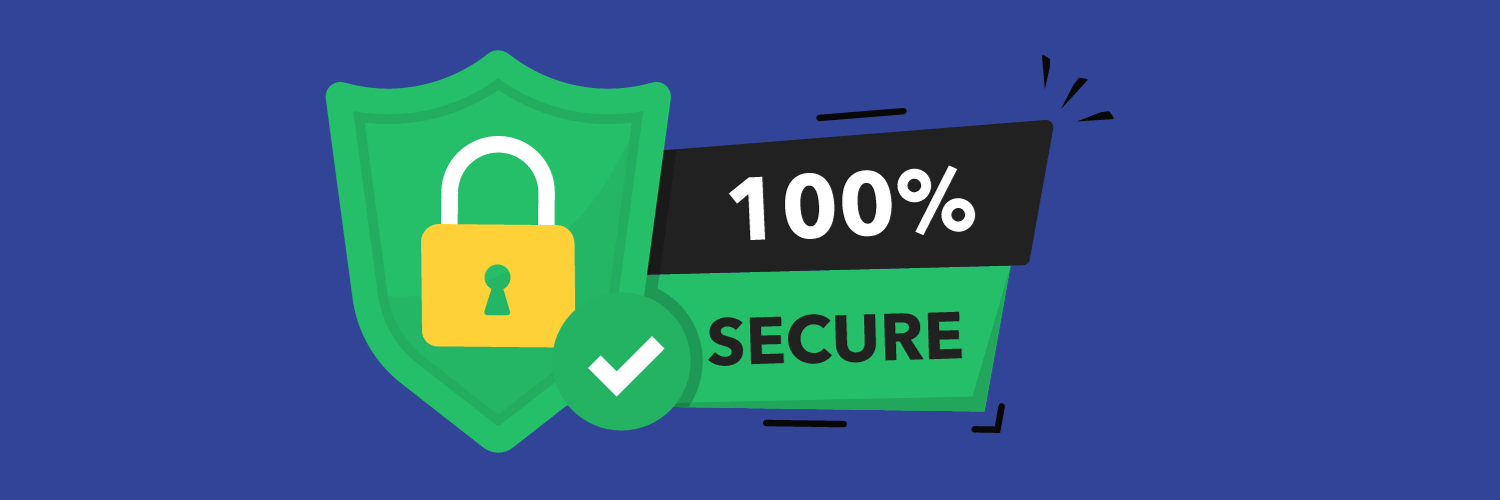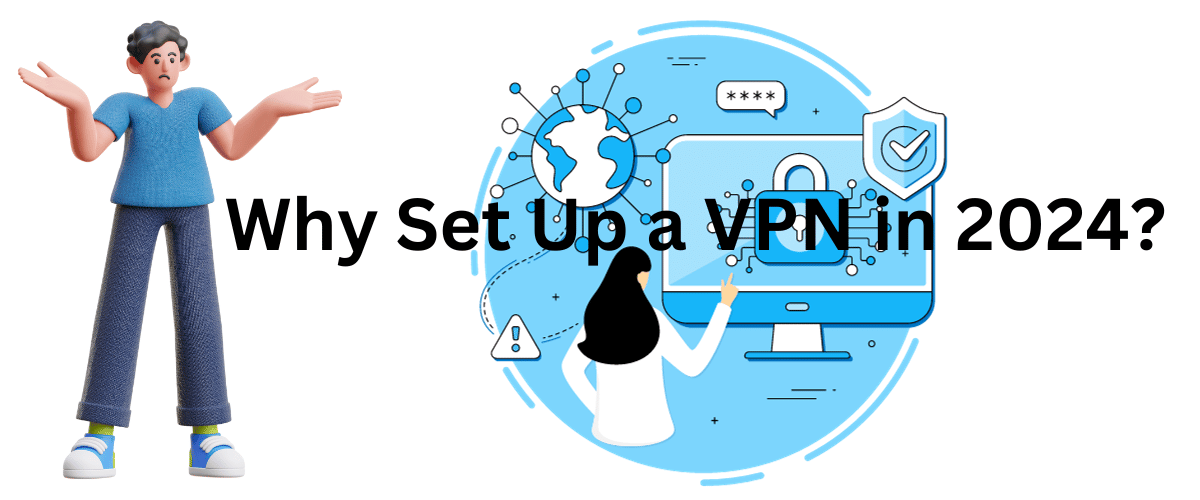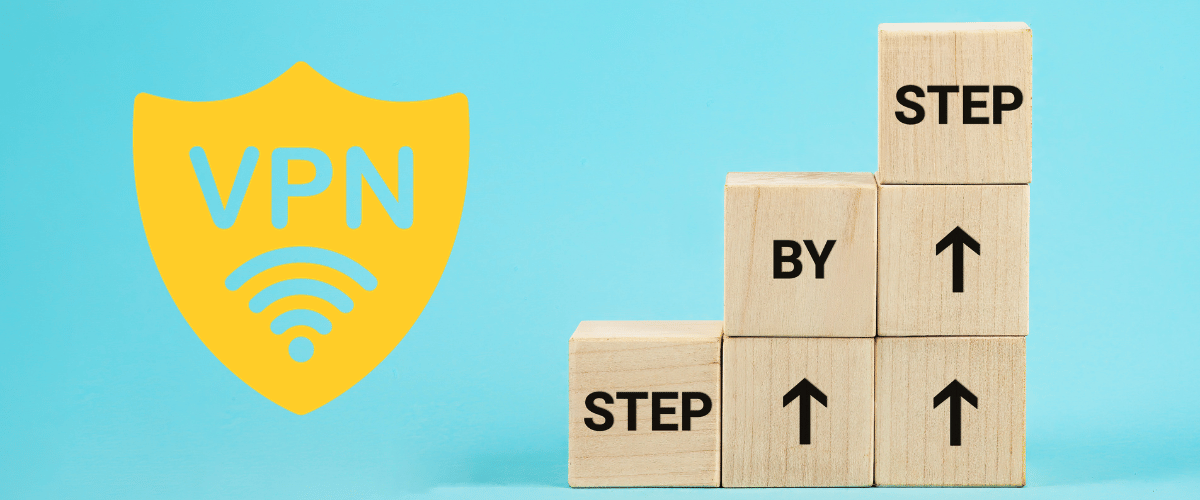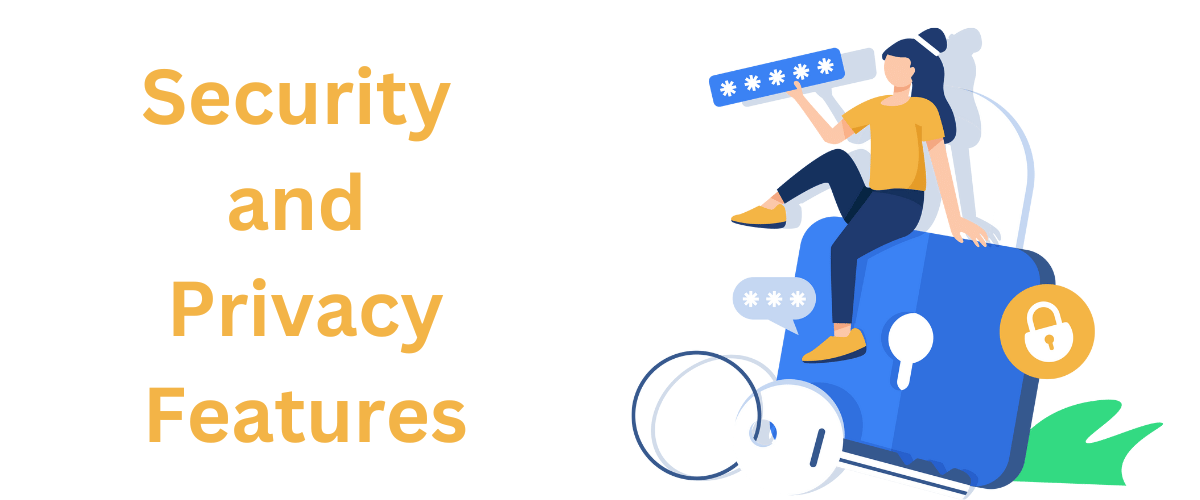If you look into the digital landscape of 2024, prioritizing enhanced security and privacy has never been more crucial. A pivotal step toward achieving this is to set up a VPN – a Virtual Private Network. This comprehensive guide will walk you through the essential steps, from the basics of VPN setup to the latest trends shaping VPN technology. Discover how this powerful tool can empower you with increased security, anonymous browsing, and the ability to overcome geographical restrictions in the digital realm.
Why Set Up a VPN In 2024?
In 2024, the decision to set up a VPN is more crucial than ever, driven by a myriad of factors shaping the digital landscape. Here's why establishing a Virtual Private Network (VPN) is a proactive and indispensable measure:
- Security Against Evolving Cyber Threats:
- With the continuous evolution of cyber threats, setting up a VPN is a preemptive move to secure your online presence. The encryption provided by a VPN acts as a robust defense, safeguarding your data from potential breaches and cyberattacks.
- Preservation of Privacy in a Data-Driven World:
- In an era dominated by data-driven technologies, preserving your privacy becomes paramount. A VPN allows you to navigate the online realm anonymously by masking your IP address, putting you in control of your personal information.
- Overcoming Geographical Content Restrictions:
- The internet often imposes geographical restrictions on content. Setting up a VPN enables you to bypass these limitations by connecting to servers in different locations, providing access to a more diverse range of content irrespective of your physical location.
- Securing Sensitive Information on Public Networks:
- Public Wi-Fi networks, commonly used in cafes, airports, and other public spaces, pose guarding risks. A VPN establishes a secure tunnel for data transmission, ensuring that your sensitive information remains protected from potential hackers or malicious entities sharing the same network.
- Ensuring Anonymous Browsing Habits:
- With increasing concerns about online tracking and profiling, a VPN becomes a tool for anonymous browsing. By masking your IP address, a VPN makes it challenging for websites and online entities to trace and identify your browsing habits.
- Adaptation to Remote Work Realities:
- The global shift towards remote work makes VPNs indispensable for professionals accessing corporate networks remotely. This ensures a secure connection, safeguarding sensitive business information from potential threats.
- Customization for Specific Online Activities:
- Setting up a VPN provides you with the flexibility to customize your online experience. Features like split tunneling allow you to route specific traffic through the VPN, optimizing your connection for particular online activities.
- Integration with Emerging Technologies:
- As technology advances, VPN providers are integrating new features to enhance user experiences. This includes defense mechanisms against quantum computing threats, improved user authentication methods, and integration with privacy-focused cryptocurrencies for anonymous payment options.
Whether you are focused on securing sensitive information, overcoming content restrictions, or ensuring a private browsing experience, a well-configured VPN is a versatile tool that empowers you to navigate the online realm with confidence and control.
Lear about how to get more creative with images for better presentation on Choosevpn.
How to Set Up a VPN: A Step-by-Step Guide
Setting up a VPN may seem like a daunting task, but with the right guidance, it becomes a straightforward process. Follow these steps to establish a VPN for increased security and privacy:
Step 1: Choose a Reliable VPN Service
The first crucial step is selecting a reputable VPN service. Consider factors such as server locations, speed, security features, and user reviews. Some popular VPN providers in 2024 include NordVPN, ExpressVPN, and CyberGhost.
Step 2: Subscribe to the Chosen VPN Service
Visit the official website of the VPN provider and subscribe to a plan that suits your needs. Most providers offer various subscription options, including monthly, yearly, or even trial plans.
Step 3: Download and Install the VPN Application
After subscribing, download the VPN application compatible with your device's operating system. Whether you're using Windows, macOS, iOS, or Android, reputable VPN providers offer user-friendly apps for seamless installation.
Step 4: Launch the VPN Application
Once installed, launch the VPN application on your device. Log in with the credentials provided during the subscription process.
Step 5: Choose a Server Location
VPN applications typically present a list of server locations. Choose a server based on your preferences – whether it's for security, anonymity, or accessing region-specific content.
Step 6: Enable VPN Connection
Click the connect button within the VPN application to establish a secure connection. Once connected, your internet traffic is encrypted, and your IP address is masked.
Step 7: Customize VPN Settings (Optional)
Explore the settings within the VPN application to customize your experience. Some VPNs offer features like split tunneling, kill switch, and protocol selection for advanced users.
Step 8: Test the VPN Connection
Verify the effectiveness of your VPN setup by conducting a connection test. Ensure that your IP address reflects the server location you've chosen, indicating a successful VPN connection.
Security and Privacy Features to Look for in a VPN
As technology advances, VPN providers introduce new features to enhance security and privacy. When setting up a VPN in 2024, consider the following features for optimal protection:
1. Kill Switch:
A kill switch automatically disconnects your device from the internet if the VPN connection drops. This prevents any data from being transmitted over an unsecured connection.
2. Multi-Protocol Support:
Look for VPNs that support multiple protocols, including OpenVPN, IKEv2, and L2TP/IPsec. This flexibility allows you to choose the most suitable protocol based on your security needs.
3. No-Logs Policy:
Opt for VPN providers with a strict no-logs policy. This ensures that your online activities are not recorded or stored, preserving your privacy.
4. DNS Leak Protection:
DNS leak protection is crucial for preventing your DNS requests from being exposed. A reliable VPN should include DNS leak protection to maintain the integrity of your online anonymity.
5. Split Tunneling:
This feature allows you to route some of your device's traffic through the VPN while keeping other traffic on your regular internet connection. It provides flexibility and optimization for specific online activities.
Trends Shaping VPN Technology in 2024
The VPN landscape is dynamic, with emerging trends shaping the technology for improved user experiences. Stay informed about the following trends in VPN technology for 2024:
1. Quantum Computing Defense:
As quantum computing evolves, VPN providers are developing encryption methods resilient to quantum attacks, ensuring long-term security.
2. Improved User Authentication:
Enhanced user authentication methods, such as biometrics and multi-factor authentication, are becoming integral to VPN security.
3. Integration with Privacy Coins:
Some VPN providers are exploring partnerships with privacy-focused cryptocurrencies to offer anonymous payment options, further preserving user privacy.
4. Edge Computing Integration:
VPN services are exploring integration with edge computing to optimize connection speeds and reduce latency for users.
Here is the list of some top VPNs from our experts in 2024: Nordvpn , Atlas , PIA..
Conclusion
In 2024, the decision to set up a VPN in 2024 is driven by the need to proactively address evolving security challenges, preserve personal privacy, and adapt to the dynamic nature of the digital world. As you navigate the digital landscape, a well-configured VPN acts as a robust shield against cyber threats, safeguards your personal information, and unlocks a world of content without geographical restrictions.
By following the step-by-step guide and staying informed about the latest trends, you empower yourself with the tools needed to navigate the online world securely and privately. Embrace the future of online privacy by setting up a VPN tailored to your needs in 2024.
Visit Choosevpn for more in-depth knowledge about VPNs for increased security and privacy.