Is your NordVPN not connecting? Don't worry, you're not alone. Many users face issues with their NordVPN connection, but the good news is that most of these problems can be easily fixed. In this guide of ChooseVPN, we will walk you through some troubleshooting steps to help you get your NordVPN up and running again.
Check your internet connection
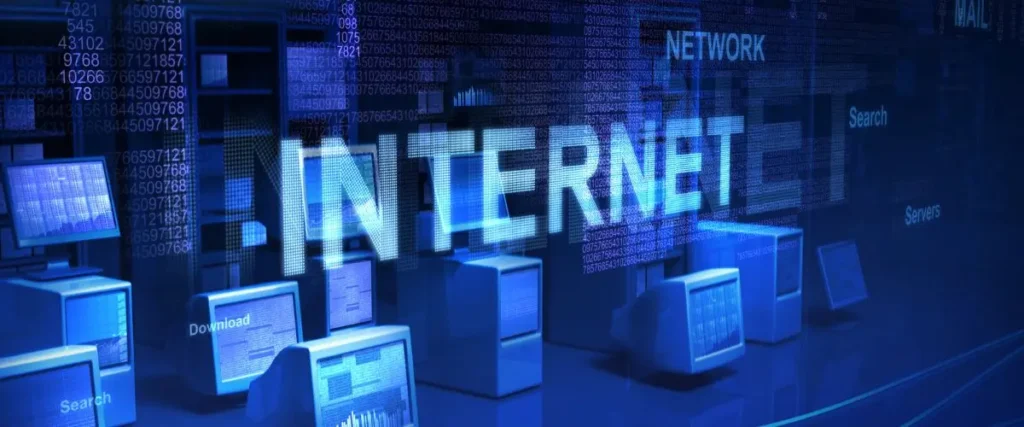
Before diving into any troubleshooting steps, it's important to make sure that your internet connection is working properly. Sometimes, the issue may not be with NordVPN, but with your internet service provider or your own network. Here are a few things you can try:
- Restart your router and modem.
- Check if other devices are able to connect to the internet.
- Try connecting to a different Wi-Fi network or using a wired connection.
Update NordVPN
Outdated software can often cause connectivity issues. It's important to keep your NordVPN application up-to-date to ensure that you have the latest bug fixes and improvements. Here's how you can update:
- Open the NordVPN application on your device.
- Go to the settings menu.
- Look for the option to check for updates.
- If an update is available, follow the on-screen instructions to install it.
Change NordVPN server
Sometimes, the issue may be specific to the server you're trying to connect to. It has a vast network of servers, so if one server is not working, you can try connecting to a different one. Here's how:

- Open the NordVPN application on your device.
- Click on the server list.
- Choose a different server location.
- Try connecting to the new server.
Disable firewall or antivirus software

In some cases, your firewall or antivirus software may be blocking NordVPN from establishing a connection. To check if this is the issue, try temporarily disabling your firewall or antivirus software and see if you're able to connect. If you're able to connect after disabling the software, you may need to add NordVPN to the list of allowed applications or adjust the settings to allow the connection.
Clear NordVPN cache
Clearing the cache of the NordVPN application can sometimes resolve connectivity issues. Here's how you can do it:
- Open the NordVPN application on your device.
- Go to the settings menu.
- Look for the option to clear cache or clear app data.
- Confirm the action.
Reinstall NordVPN
If none of the above steps have worked, you may need to reinstall NordVPN. This will ensure that you have a clean installation of the application. Here's how you can reinstall NordVPN:

- Uninstall NordVPN from your device.
- Restart your device.
- Download the latest version of NordVPN from the official website.
- Install NordVPN following the on-screen instructions.
Contact NordVPN support
If you've tried all the troubleshooting steps mentioned above and you're still unable to connect to NordVPN, it's time to reach out to NordVPN support for further assistance. They have a dedicated support team that can help you resolve any issues you may be facing. You can contact them through their website or by using the live chat feature in the NordVPN application.
Solved NordVPN Not Connecting Issue?
Having trouble like your NordVPN not connecting can be frustrating, but with the right troubleshooting steps, you can usually get the issue resolved. In this guide, we've covered some common fixes that can help you get your NordVPN connection back up and running. Remember to check your internet connection, update NordVPN, change servers, disable firewall or antivirus software, clear the NordVPN cache, and reinstall the application if necessary. If all else fails, don't hesitate to reach out to NordVPN support for assistance.
Remember, It is a reliable service, but occasional hiccups can happen. These steps should help you troubleshoot and get back to secure browsing!
Ready to safeguard your online privacy and unlock a world of possibilities? Visit choosevpn.co today! Explore our top-rated VPN recommendations, expert reviews, and exclusive deals. Don’t compromise on security—choose the best VPN for your needs. Protect your data, browse anonymously, and access geo-restricted content. Get started now! Happy browsing!
Read more about Nordvpn in detail in one click.




