Introduction:
Bloggers, social media enthusiasts, and small business owners need eye-catching graphics to stand out and Canva App is the best app for this. Canva, a user-friendly graphic design platform, has revolutionized this field. This article will provide a comprehensive beginner's guide on how to use the Canva app to create stunning visuals and elevate your creative endeavors. The information contained herein will be presented in the form of a guide.
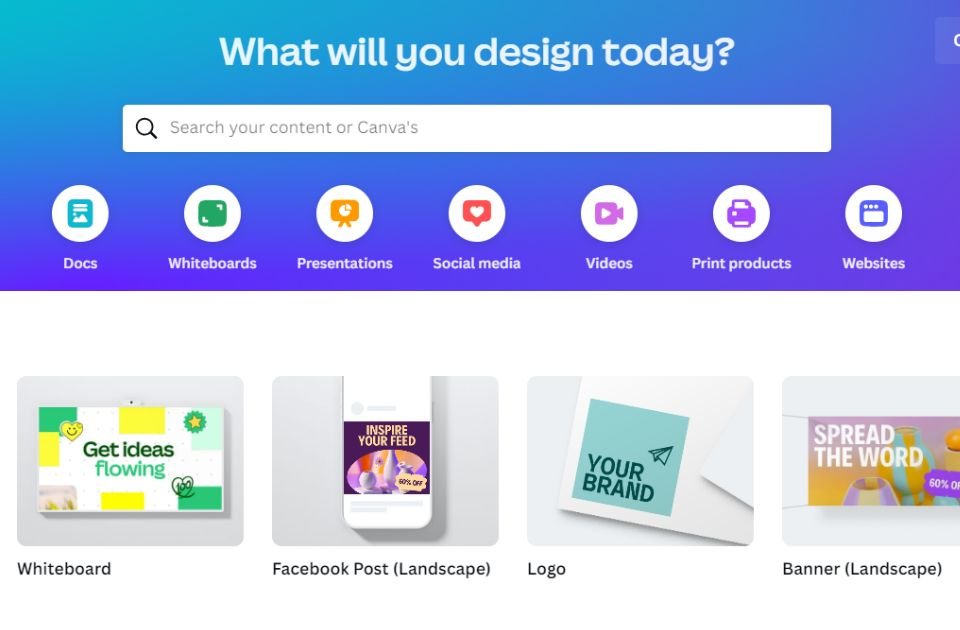
What is the Canva App?
Canva App is a flexible piece of graphic design software that gives users the ability to create a wide variety of visual content, such as graphics for social media platforms, posters, and presentations, amongst other things. Since its inception in 2012, it has rapidly gained a large user base due to the accessibility of its user interface, extensive library of canva templates, and comprehensive editing tools.
Getting Started with Canva App
Creating an Account
You will need to create an account before you can start using the Canva app. Sign up options include using your email address, Google, or social media profile. After registering, you will have access to a vast array of design options, and you will be able to store your work in the cloud, making it very simple to retrieve later.
Exploring the Dashboard
Upon logging in, you'll be greeted with the Canva dashboard. Spend some time familiarizing yourself with the various features and tools available. The dashboard houses your designs, Canva templates, and elements, making it easy to access previous work and get started on new projects.
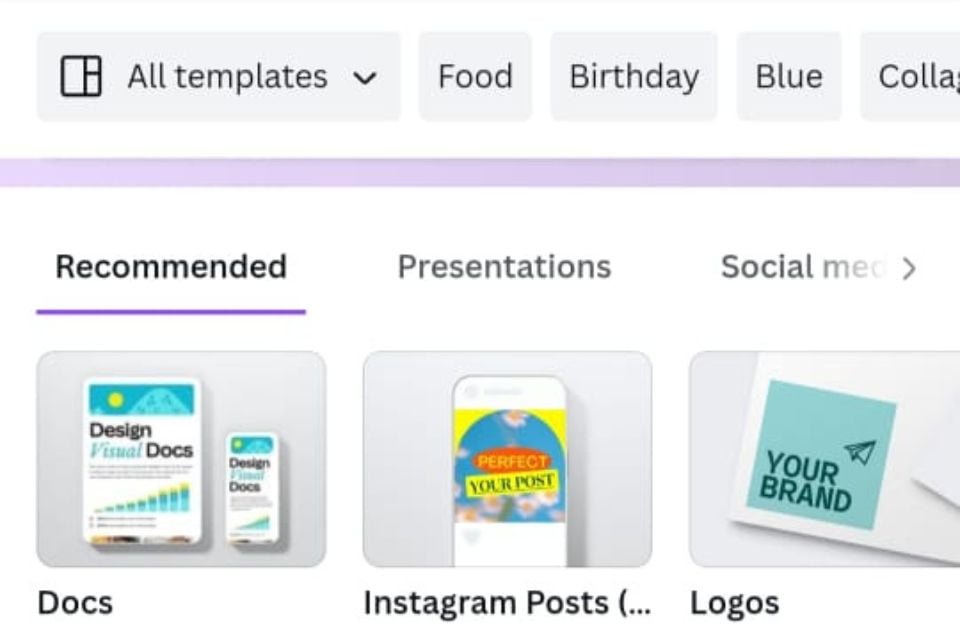
Choosing the Right Template
Canva offers an array of templates tailored to different purposes. Whether it's an Instagram post, YouTube thumbnail, or business card, you can find the perfect template to match your needs. Browse through the categories or use the search function to find the ideal starting point for your design.
Customizing Your Design
Once you've selected a template, it's time to make it your own. Canva provides an extensive library of elements, including images, icons, shapes, and text styles. Drag and drop these elements onto your canvas, resize and rearrange them, and add your personalized touch to create a unique design.

Canva Pro: Unlocking Advanced Features
Canva offers a free version with plenty of functionalities, but for those seeking more creative control and premium assets, Canva Pro is the way to go.
Upgrading to Canva Pro
By subscribing to Canva Pro, you gain access to a host of exclusive features, such as a larger selection of stylish, modern, aesthetic canva templates, millions of premium stock images, and the ability to resize your designs effortlessly.

Collaborating with Teams
For businesses and collaborative projects, Canva Pro allows you to invite team members to work together on designs, facilitating seamless communication and productivity.
Downloading and Sharing Your Designs
Downloading Your Designs
After you have finished creating your masterpiece, you will have the option to save it in a number of different formats, which will depend on what you intend to do with it. Canva app ensures that your design is optimized for the highest possible quality, whether it is going to be used for presentations, social media, or print.
Sharing on Social Media
Canva simplifies sharing on social media platforms. With just a few clicks, you can post your designs directly to your preferred social media channels, reaching your audience instantly.
Read: How Meta Threads is game-changing for small business.

Top Tips for Canva Users
Utilize Canva's Tutorials
If you're new to graphic design or Canva itself, take advantage of Canva's extensive library of tutorials. These step-by-step guides will help you grasp the platform's functionalities and become a design pro in no time.

Experiment with Color Schemes
Color plays a significant role in design aesthetics. Canva allows you to experiment with different color schemes to find the perfect combination that aligns with your brand or message.
Conclusion
The graphic design industry has been completely transformed by the Canva app, which makes graphic design accessible to anyone, regardless of their previous experience with design. Canva gives you the tools you need to express your creativity in a variety of contexts, including the design of business presentations and the production of captivating posts for social media. Therefore, start using Canva as soon as possible, and let your imagination run wild!
FAQs
Is Canva available for mobile devices?
Yes, Canva is available as a mobile app for both Android and iOS devices, allowing you to design on the go.
Can I cancel my Canva Pro subscription at any time?
Absolutely! You can cancel your Canva Pro subscription anytime, and you'll still have access to the premium features until the end of your billing period.
Does Canva offer a money-back guarantee?
Yes, Canva provides a 30-day money-back guarantee for its Canva Pro subscription, ensuring your satisfaction with the service.
Can I use Canva to design my website?
While Canva is primarily focused on graphic design, you can create website graphics, banners, and other visual elements for your website.
Can I collaborate with non-Pro users on Canva Pro?
Yes, you can collaborate with free users on Canva Pro by sharing the design link with them, and they'll be able to edit and leave comments on the project.



