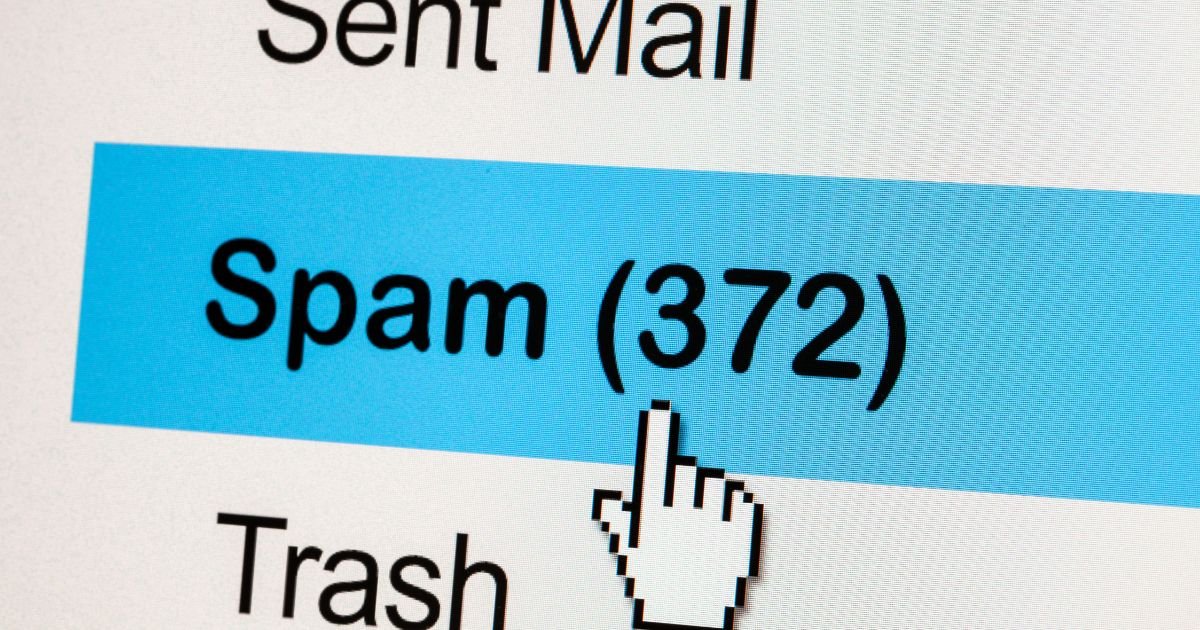Brief:
Spam emails can be a nuisance, cluttering your inbox and wasting your time. They often contain unsolicited advertisements, phishing attempts, or other malicious content. If you're tired of dealing with unwanted emails, this article will guide you through effective steps to stop spam emails permanently. By following these easy steps, you can regain control of your inbox and enjoy a cleaner and more productive email experience.

Steps to stop spam email:
Enable Spam Filters
One of the first and most effective steps to combat spam emails is to enable spam filters in your email account. Most popular email services, such as Gmail, Outlook, and Yahoo Mail, provide built-in spam filters that automatically detect and divert unwanted emails to a separate folder. To enable spam filters in your email account, follow these simple steps:
- Gmail: In Gmail, go to Settings > Filters and Blocked Addresses. Check the box next to “Enable spam filters” and click “Save Changes.”
- Outlook: In Outlook, go to Settings > Mail > Junk email. Enable the option for junk email filtering and adjust the settings according to your preferences.
- Yahoo Mail: In Yahoo Mail, go to Settings > More Settings > Security and Privacy. Enable the option for spam filtering and customize the settings as needed.
Enabling spam filters will significantly reduce the number of spam emails that reach your inbox, providing a cleaner and more focused email experience.

Mark as Spam
In addition to spam filters, you can also manually mark emails as spam to train your email service's spam detection system. When you receive a spam email, select the email and look for the option to mark it as spam. By marking emails as spam, you not only remove them from your inbox but also help your email service learn and improve its spam detection algorithms. It's a simple yet effective way to contribute to stop spam emails.
Unsubscribe from Unwanted Emails
Unwanted promotional emails or newsletters can clutter your inbox and increase the chances of receiving more spam. Take the time to review the emails you receive regularly and unsubscribe from those that no longer interest you or are sent by unknown sources. Most legitimate email newsletters include an “unsubscribe” link at the bottom of the email. Clicking on this link will remove you from their mailing list, reducing the likelihood of receiving future emails from them.
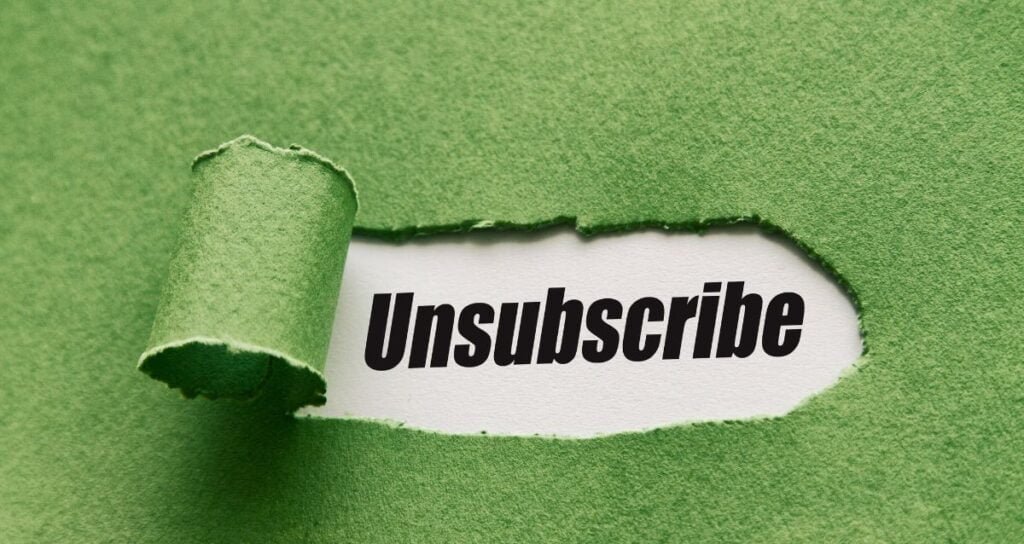
Be Cautious with Sharing Email Address
Your email address is like a digital fingerprint, and sharing it carelessly can expose you to spam emails. Be cautious when sharing your email address online, especially in public forums or websites that may not have robust security measures. Avoid posting your email address in plain text on websites or social media platforms, as spammers often use automated bots to scrape email addresses from such sources. Consider using alternative methods, such as contact forms or private messaging systems, when communicating online.

Avoid Clicking Suspicious Links
Spam emails often contain deceptive links that can lead to further spam or even compromise your online security. Avoid clicking on suspicious links in emails, especially those from unknown senders or emails that appear to be phishing attempts. Pay attention to the email's content, grammar, and overall legitimacy. If an email asks you to click on a link that seems out of place or too good to be true, it's best to exercise caution and refrain from clicking.

Use Disposable Email Addresses
If you frequently sign up for online services or websites that may require an email address, consider using disposable email addresses. Disposable email addresses are temporary email accounts that can be created quickly and used for specific purposes. They help protect your primary email address from being exposed to spam, as any emails sent to the disposable address can be discarded without affecting your main inbox. Several websites offer disposable email services, such as Guerrilla Mail and Temp-Mail.
Regularly Update and Secure Email Account
Regularly updating and securing your email account is crucial to prevent unauthorized access and reduce the chances of spam emails. Follow these recommendations to keep your email account secure:
- Strong Password: Use a strong, unique password for your email account, consisting of a combination of letters, numbers, and special characters.
- Two-Factor Authentication: Enable two-factor authentication for an added layer of security. This requires providing a second verification step, such as a verification code sent to your mobile device, when logging into your email account.
- Account Recovery Options: Ensure that you have set up account recovery options, such as a secondary email address or a phone number, in case you need to regain access to your account.

By keeping your email account up to date and implementing these security measures, you can minimize the risk of unauthorized access and potential spam attacks.
Sometimes you travel to other places and see that you got some emails from local advertisers, try to hide your identity and ip address through VPN.
Read More: Which VPN is best for you? NordVPN, Surfshark VPN, or PrivateVPN.
Avoid Displaying Email Address Publicly
Publicly displaying your email address, such as on websites or forums, can make it an easy target for spammers. Spammers employ automated bots to scrape the internet for email addresses, and displaying yours openly increases the likelihood of receiving spam. Whenever possible, avoid publicly displaying your email address. If you need to provide an email address, consider using a contact form or a private messaging system that keeps your email address hidden.

Report Spam Emails
Reporting spam emails to your email service provider is an essential step in combating the issue. Most email services offer options to report spam or mark emails as spam. By reporting unwanted emails, you help your email service improve its spam filters and protect other users from similar spam attacks. Look for the “Report Spam” or similar options in your email interface, and promptly report any spam emails you come across.

Educate Yourself and Others
Staying informed about the latest spamming techniques and educating yourself about email security can go a long way in preventing spam. Familiarize yourself with common phishing scams, spam emails patterns, and methods used by spammers. Share this knowledge with friends, family, and colleagues to create awareness about the risks associated with spam emails and how to prevent falling victim to them. The more people are aware of spamming techniques, the better equipped we are to collectively fight against spam.
Use Email Whitelisting
Email whitelisting is a process where you create a list of trusted email addresses or domains that are exempt from spam filters. Whitelisted emails are considered safe and will always be delivered to your inbox. By whitelisting trusted senders, you can ensure that important emails are not mistakenly flagged as spam. Consult your email service's documentation or settings to learn how to whitelist email addresses or domains.
Use Third-Party Anti-Spam Software
In addition to the built-in spam filters provided by email services, you can also consider using third-party anti-spam software. These software solutions are designed specifically to detect and block spam email, offering advanced features and customization options. Research and choose a reputable anti-spam software that suits your needs and integrates well with your email service.

Regularly Check and Clean Spam Folder
Even with robust spam filters in place, some legitimate emails may end up in the spam folder. Therefore, it's important to periodically check and clean your spam folder to ensure you don't miss any important messages. Review the emails in the spam folder and mark any false positives as “Not Spam” to improve the accuracy of your email service's spam filters. Additionally, delete any remaining spam email to keep your inbox clutter-free.
Before the conclusion; for more such informative articles and blogs, visit ChooseVPN.
Conclusion
Spam emails can be a persistent annoyance, but with the right strategies and precautions, you can stop them permanently. By enabling spam filters, marking emails as spam, unsubscribing from unwanted emails, being cautious with sharing your email address, avoiding suspicious links, using disposable email addresses, securing your email account, reporting unwanted emails, educating yourself and others, whitelisting trusted senders, using third-party anti-spam software, and regularly checking and cleaning your spam folder, you can significantly stop spam emails and regain control of your inbox.
Remember, staying vigilant and proactive is key to effectively combating spam emails. Implement these easy steps and enjoy a clutter-free and secure email experience.
Trying to write attractive and professional emails? Read: How to use Chat GPT 4 for free.
Frequently Asked Questions
1. Can enabling spam filters completely eliminate spam emails?
A: While enabling spam filters can significantly reduce the number of spam emails you receive, it may not completely eliminate them. Spammers continually evolve their techniques, and some sophisticated spam emails can bypass filters. However, enabling spam filters is an essential step in minimizing the impact of spam on your inbox.
2. Will marking emails as spam help prevent future spam from the same sender?
A: Yes, marking emails as spam helps train your email service's spam detection system. When you mark an email as spam, it not only removes it from your inbox but also contributes to improving the spam filters. This helps prevent future spam email from the same sender or similar sources.
3. Is it safe to unsubscribe from unwanted emails?
A: Unsubscribing from unwanted emails is generally safe if done correctly. Legitimate email newsletters and services provide an unsubscribe option at the bottom of their emails. However, exercise caution when unsubscribing from emails that appear suspicious or are sent by unknown sources. It's advisable to use caution and judgment when unsubscribing from emails to avoid potential phishing attempts.
4. How often should I update and secure my email account?
A: Regularly updating and securing your email account is crucial for maintaining its security. It's recommended to update your password periodically, ideally every few months. Additionally, keep an eye out for any security updates or recommendations from your email service provider and promptly implement them.
5. What should I do if legitimate emails end up in my spam folder?
A: If you find legitimate emails in your spam folder, mark them as “Not Spam” or move them to your inbox. This helps train your email service's spam filters and reduces the chances of legitimate emails being flagged as spam in the future.