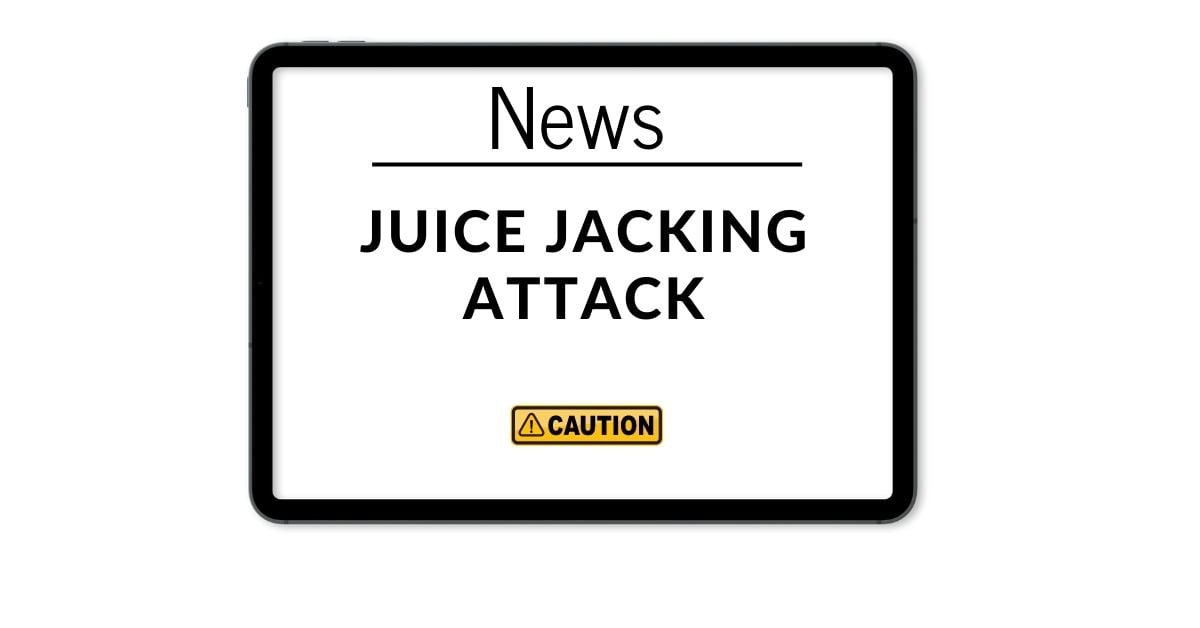Do you charge your phone in public places like airports, cafes, and malls? If so, you may be putting yourself at risk of a cyberattack known as a “juice jacking attack.” This form of attack occurs when hackers install malware onto charging stations, which can then infect your phone when you plug it in. The consequences of juice jacking can be severe, from stolen personal information to complete device compromise.

How can we protect our phones from Juice Jacking attacks?
Fortunately, there are steps you can take to protect your phone from juicejacking attacks. In this article, we'll share some tips and tricks to help you stay safe.
Avoid Public Charging Stations
One of the most effective ways to protect your phone from juicejacking attacks is to avoid using public charging stations altogether. While they may seem convenient, you never know who may have tampered with them. Instead, opt for a wall charger or a portable power bank. This way, you can charge your phone safely without worrying about cyber threats.

Use a Data Blocker
If you absolutely must use a public charging station, consider using a data blocker. This is a small device that sits between your phone and the charging cable, preventing any data transfer between the two. Data blockers are relatively inexpensive and can provide an extra layer of protection against juicejacking attacks.

Use VPN for More Security
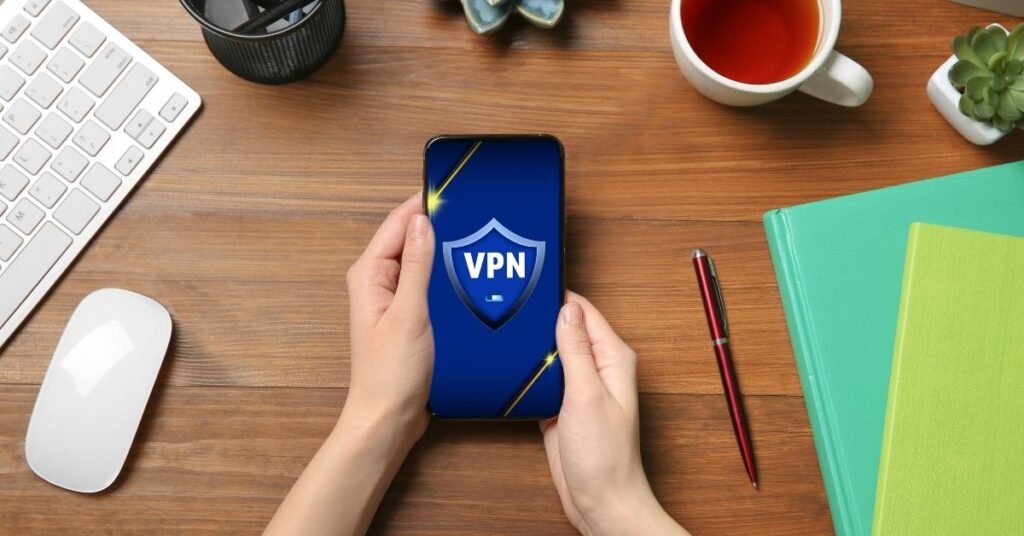
Another way to protect your phone from juice jacking attacks is to use a virtual private network (VPN). VPNs create an encrypted connection between your device and the internet, making it harder for hackers to intercept your data. When you connect to a public Wi-Fi network, it's always a good idea to use a VPN to protect your information. But from thousands of VPNs, which one is best for you? We recommend to choose a reputable and paid Virtual Private Network for the safety of Mobile.
Editor's Choice: Use NordVPN, Surfshark or PIA VPN for your device.
Carry Your Own Charging Cable
Another option is to carry your own charging cable. By doing so, you can ensure that you're using a cable you trust and reduce the risk of malware being installed on the cable itself. Be sure to keep your cable clean and free from damage, as this can also affect the safety of your device.

Disable USB Data Transfer
Most smartphones have a setting that allows you to disable USB data transfer when the phone is plugged into a computer or charging station. By disabling this feature, you can prevent any data from being transferred to or from your phone. To disable USB data transfer on an iPhone, go to Settings > Face ID & Passcode (or Touch ID & Passcode) > USB Accessories. On an Android phone, go to Settings > Connected Devices > USB.
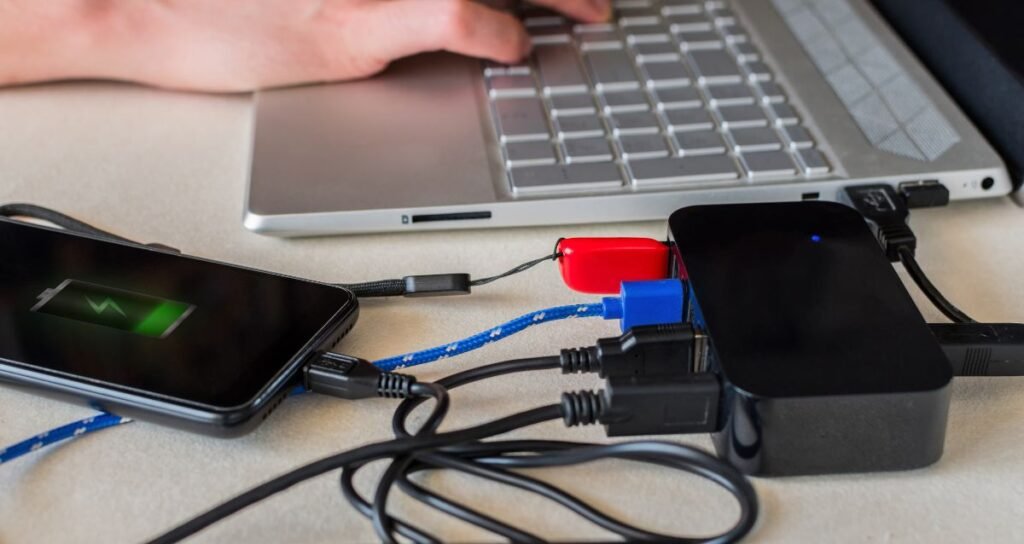
Conclusion:
Juice jacking is a real threat, but it's not one you have to live in fear of. By taking the right precautions, you can protect your phone from these types of cyberattacks. Whether you opt for a wall charger or carry your own charging cable, being mindful of where and how you charge your phone can make all the difference in keeping your device safe and secure. Remember, prevention is key when it comes to juice jacking, so always err on the side of caution.
By following these steps, you can keep your phone safe from juice-jacking attacks and other forms of cyber threats. Remember to always be cautious when charging your device in public places and to take the necessary precautions to protect your personal information. Stay safe and stay secure!
Frequently Asked Questions About Juice Jacking
Q: Is “juice jacking” a common form of cyberattack?
A: It isn't as common as other forms of cyberattacks, it's still a real threat. Cybercriminals are always looking for new ways to exploit vulnerabilities in technology, and public charging stations provide an easy target.
Q: Can I still charge my phone in public if I take precautions?
A: Yes, you can still charge your phone in public if you take the right precautions. Using a data blocker or carrying your own charging cable can help reduce the risk of juice jacking.
Q: What are the consequences of juice jacking?
A: The consequences of juice jacking can range from stolen personal information to complete device compromise. Hackers can use malware installed through a public charging station to steal sensitive data, install ransomware, or even take control of your device.
Related: All about Deepfakes
Related: How to shop online safely