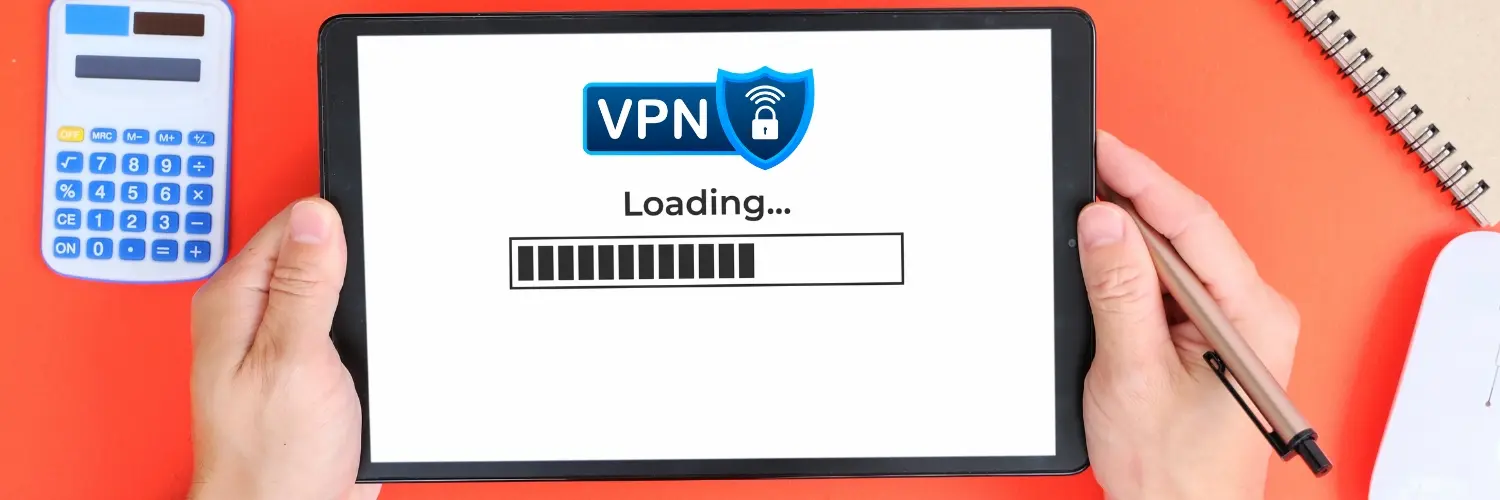As we enter the year 2024, the need for a reliable and fast VPN has become even more essential. With increasing privacy concerns and the rise of remote work, it's crucial to ensure that your VPN is performing optimally. In this blog post, we will guide you on how to run a VPN speed test in 2024, so you can make an informed decision about your VPN provider.
Running a VPN speed test is a vital step in evaluating the performance of your VPN connection. It helps you determine the speed and reliability of your VPN service, allowing you to make necessary adjustments or switch to a better provider if needed. In today's digital landscape, where online security and privacy are paramount, a VPN speed test can provide valuable insights into the efficiency of your VPN connection.

When it comes to choosing a VPN provider, there are several factors to consider. While security and privacy are undoubtedly important, the speed of your VPN connection is equally crucial. A slow VPN can significantly impact your browsing experience, making it frustratingly sluggish and unreliable. Therefore, it is essential to regularly test the speed of your VPN connection to ensure that it meets your requirements.
Fortunately, in 2024, there will be numerous tools and methods available to accurately measure the speed of your VPN connection. These tests can help you identify any bottlenecks or issues that may be affecting your VPN's performance. By conducting regular speed tests, you can stay informed about the efficiency of your VPN connection and take the necessary steps to optimize it.
In the following sections, we will explore different methods to run a VPN speed test in 2024. We will discuss both manual methods and online tools that can provide accurate and reliable results. Whether you are a casual user or a business professional, these tests will help you gauge the speed and reliability of your VPN connection and make an informed decision about your VPN provider.
Why Is VPN Speed Important?
Before we dive into the process of running a VPN speed test, let's understand why VPN speed is important. When you connect to a VPN, all your internet traffic is routed through the VPN server, which can sometimes result in a slower internet connection. This is due to the encryption and additional routing involved in the VPN connection.

However, a good VPN provider should minimize the impact on your internet speed. A fast VPN ensures that your online activities, such as streaming, browsing, and downloading, remain smooth and uninterrupted. It also allows for seamless remote work, video conferencing, and online gaming.
Imagine you are streaming your favorite TV show on a popular streaming platform. Without a VPN, you might experience occasional buffering or quality drops depending on your internet connection. However, when you connect to a VPN, your internet traffic is encrypted and routed through a remote server, which can add a slight overhead to your connection. This overhead can potentially slow down your internet speed, resulting in more buffering and lower video quality.
Similarly, if you are working remotely and need to access your company's network or files, a slow VPN connection can hinder your productivity. File transfers may take longer, and if you rely on video conferencing for meetings, a laggy connection can disrupt the flow of communication.
For online gamers, a fast and stable internet connection is crucial. VPNs are often used by gamers to improve security and bypass geo-restrictions, but if the VPN connection is slow, it can introduce latency and affect the gaming experience. In fast-paced multiplayer games, even a few milliseconds of delay can make a significant difference.
Furthermore, a slow VPN speed can also impact your overall browsing experience. Websites may take longer to load, and you might experience delays when downloading files or accessing cloud services. This can be frustrating, especially if you rely on the internet for work or other important tasks.
Therefore, it is essential to choose a VPN provider that offers fast and reliable speeds. When evaluating VPNs, consider factors such as server locations, network infrastructure, and the provider's reputation for speed. Additionally, running a VPN speed test can help you assess the performance of different VPN services and make an informed decision.
Factors To Choose A VPN Speed Test Tool
There is a list of main factors we should look into a VPN speed test tool:
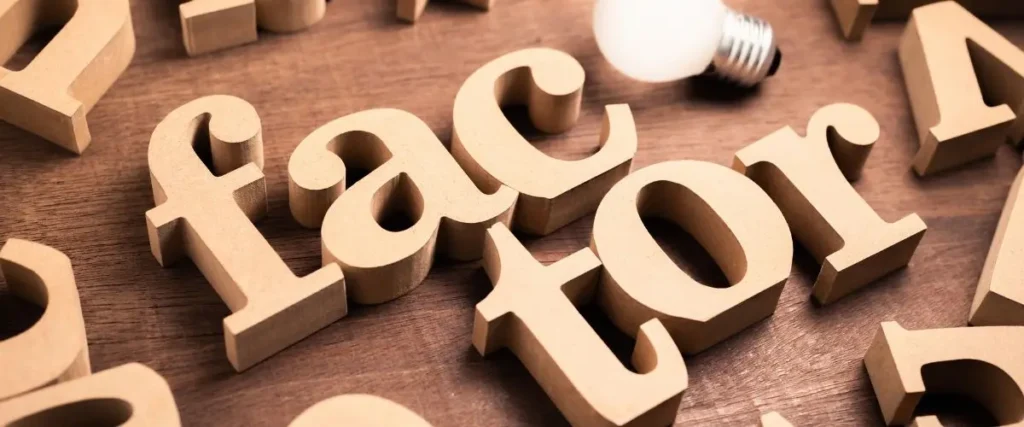
Advanced Features
Consider whether the speed test tool offers any advanced features that can enhance your testing experience. Some tools may provide additional information such as packet loss, jitter, or the ability to test specific server locations.
Compatibility
Ensure that the speed test tool is compatible with your devices and operating systems. It should be able to run smoothly on your computer, smartphone, or tablet, allowing you to test your VPN speed across all your devices.
Accuracy and Reliability
One of the most crucial factors to consider is the accuracy and reliability of the speed test tool. Look for reviews and user feedback to determine if the tool consistently provides accurate results. A reliable speed test tool will give you confidence in the data it presents.
Privacy and Security
Since you are testing your VPN speed, it's essential to choose a speed test tool that prioritizes privacy and security. Make sure the tool does not collect or store any personally identifiable information and uses encryption to protect your data.
Customer Support
Consider the availability and quality of customer support provided by the speed test tool. In case you encounter any issues or have questions, it's important to have access to responsive and knowledgeable support to assist you.
Cost
Finally, consider the cost of the speed test tool. While some tools may offer their services for free, others may require a subscription or one-time payment. Evaluate the features and value provided by the tool to determine if it is worth the investment.
By considering these factors, you can choose the right VPN speed test tool that meets your specific needs. Remember that finding the most suitable tool will help you accurately assess your VPN's performance and ensure a smooth and secure online experience.
Factors Affecting Your VPN Speed
While analyzing the results of your VPN speed test, it's important to consider the factors that can affect your VPN's performance. These factors include:
- Server Load: If the VPN server you are connected to is experiencing high user traffic, it can result in slower speeds. Consider switching to a less crowded server to improve performance.
- Distance: The physical distance between your location and the VPN server can impact speed. Connecting to a server that is far away can lead to higher latency and slower speeds.
- Encryption: The level of encryption used by your VPN can also affect speed. Higher levels of encryption provide better security but can result in slower speeds. Consider adjusting the encryption settings if necessary.
- Internet Connection: Your regular internet connection speed without the VPN can also impact the speed test results. If your base internet speed is slow, it will reflect in the VPN speed test as well.
Consider Factors To Look Before You Choose A Final Tool
After doing a test, you should not fall for the first result, there may be some effected results, so look into these factor and try these steps as well:

Repeat The Test
If you are not satisfied with the initial results or suspect any issues, it's recommended to repeat the speed test multiple times. Running the test at different times of the day can help identify any fluctuations in speed due to network congestion or other factors.
It's also a good idea to run the speed test on different VPN servers to compare the performance and choose the one that offers the best speed for your needs.
By following this step and considering this factors that can affect VPN speed, you can ensure that you are getting the best performance from your VPN service.
Optimize Your VPN Settings
Take the time to optimize your VPN settings for better speed and performance. Some VPN providers offer options to choose between different protocols, such as OpenVPN, IKEv2, or WireGuard. Experiment with different protocols to find the one that offers the best balance between speed and security for your needs.
Additionally, check if your VPN provider offers a feature called “split tunneling.” This allows you to select which traffic goes through the VPN and which traffic bypasses it. By excluding certain applications or websites from the VPN tunnel, you can potentially improve your speed for specific tasks.
Test on Different Devices
It's important to test your VPN speed on different devices to account for any variations in hardware or software configurations. Perform speed tests on your computer, smartphone, tablet, or any other device you plan to use with the VPN. This will give you a more comprehensive understanding of the VPN's performance across different platforms.
Consider Server Distance
When selecting a server to connect to, consider the distance between your location and the server. Connecting to a server that is geographically closer to you can often result in faster speeds due to reduced latency. However, keep in mind that server load and network congestion can still affect performance, so it's worth testing different server locations to find the optimal balance.
Read everything about VPN on Choosevpn.
Check Your Internet Speed Without VPN
Before conducting a VPN speed test, it's a good idea to establish a baseline by checking your internet speed without the VPN enabled. This will give you a point of comparison to assess the impact of the VPN on your connection speed. You can use online speed testing tools or contact your internet service provider for assistance.
By following these tips, you can ensure more accurate VPN speed test results and make informed decisions when choosing a VPN provider or optimizing your VPN settings.
Read more about NordVPN speed test tool.